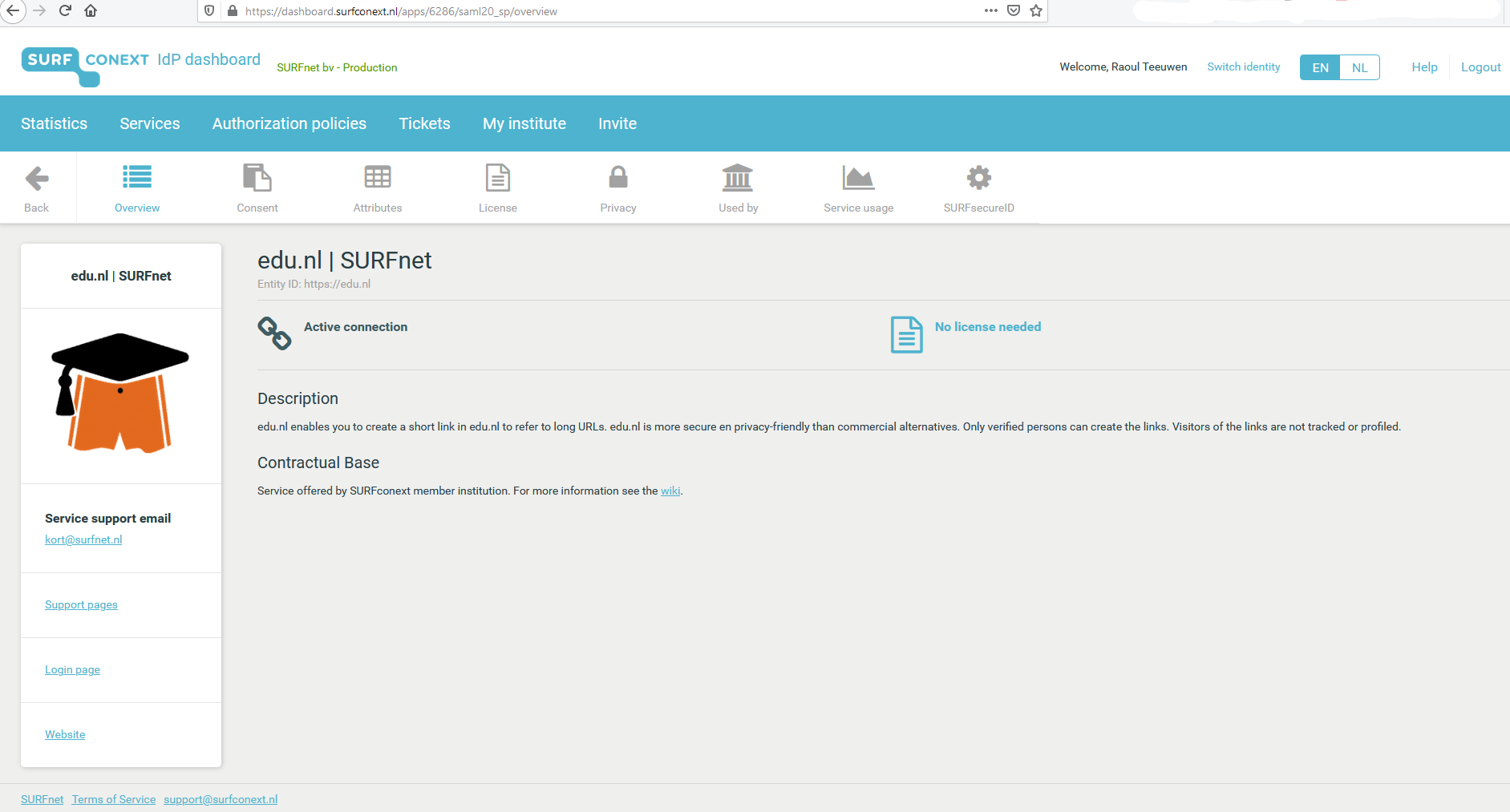Your service' information
It is important that you deliver correct details about your service: your logo, contact information, privacy policy, a good description, etc. Most of this data is requested during registration process. This information is presented at the SURFconext Dashboard for Institutions. You can access the public part of that dashboard here.
SURFconext Dashboard
The SURFconext dashboard allows SURFconext administrators at the institutions to manage the Service Provider couplings with their Identity Provider. Below you find screenshots of the web application.
Federated login button
To make it easier for users to login you can use this best practice that helps to create a federated login process which your users will find easier and more intuitive to use. Do note that the depicted 'installation of identity discovery software' in step 3 of this page is not relevant, as SURFconext has its own service doing just that. This is called the 'SURFconext WAYF'.
Implement your login button the right way: Make use of the SURFconext WAYF
Create your own WAYF
To have more control over the IdP Discovery, you can create your own WAYF selection page and integrate it in your service. See below for an example.
Create interest for your service
Although it is primarily your responsibility to get new users for your service, we can help you by:
- showing your service in the SURFconext Dashboard (which normally happens automatically as soon as your service is published in our production environment).
- publishing your service on the SURFconext website (newsletter, news item, blog entry, list of available services, which we normally do as soon as the service is in production).
- publishing your service on the SURFmarket website (which needs you to have an agreement with SURFmarket).
SURFconext logo
Service Providers are allowed to use the SURFconext logo for publicity purposes. Below you will find a transparent .png and a vector file for Adobe Illustrator (.ia).
| .png | |
|---|---|
| .ia |